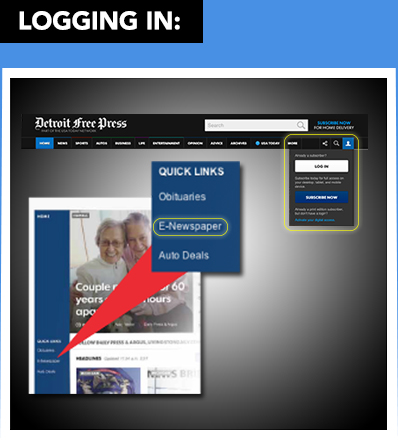Current subscribers activation process:
Users can begin the activation process through several areas on the site:
- Click on the silhouette of the figure on the upper-right side of screen to access the "login/subscribe now" menu.
- Click the top-right link in the navigation: "Activate"
- After clicking through the top-right link from the home page (or any other access point) to "Subscribe," users should see and click on the "Get access" link at the bottom of the "current subscribers" option.
Users will be prompted to enter their account’s primary phone number and ZIP code in order to activate their account.
Non-subscriber activation process:
Non-subscriber users will have access to seven news articles every 30 days before being prompted to subscribe.